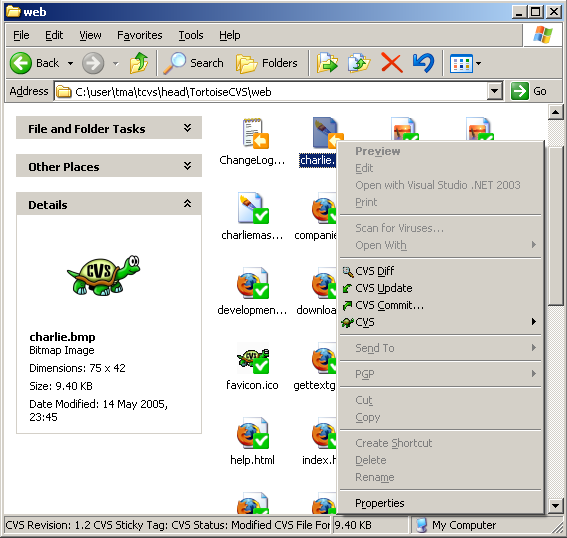If you do web Development for daily living, you must be knowing the importance of the right tools. So the first article of the blog is about the tools and software for web development.
The primary tools are primarily of the listed types.
Code Editors : There is no code editor that can comfort all the users. In genral it is the matter of the taste.
Below are the code editors that are most famous.
Coda :
I have got the chance to work with the
coda. The coda can be said as Mac only one window complete Solution for the web-development. Coda includes all the required features for your need.
It includes the syntax highlighting , FTP support, Auto Indent, File browser, Quick website view, Integrated web browser for testing, Git/svn/hg support(plugins), etc.
The coda has gained a great popularity among mac users. Recently after a big break the release of the coda 2 has been announced. The coda 2 has all the wish listed features for your code editor
which includes CSS quick edit,Better intellisense, better UI, Multiple tab etc.
If you still do not find any of the required feature in the application , you will most likely find it at
Coda plugins. Which includes plugins from base encoding to bash and coffee script to text and php web-tools.
Notepad++:
Notepad++ is the simple yet a very useful editor. It is windows only tool. The notepad++ ( I will say NPP) is having a large user-base and in active development. It is a GPL licensed open-source application. It do support Code highlighting, keyword completion, various themes, Tabbed document interface, Perl compatible regular expression (PCRE) Search/Replace,WYSIWYG printing,bookmarks etc.
The most attractive features includes macro recording. Which can make repeated tasks easy.
Another feature which i like the most is the FTP plugin NPPFTP which comes per-installed with the installation. Use it once and you will be in love with it.
Notepad++ have a plugin manager which can be used for installing plugins directly from repository.
This plugins includes auto indent, code beautifier, Zen coding, scripting capability with python, etc.
Sublime Text :
Sublime Text is probably one of the most fun editors because of its super-cool ‘zoomed out’ panning view. On other side the preferences dialog is really a bunch of text files; this can make it a bit difficult to tweak settings if you don’t know exactly what you’re looking for. I like the option to open a local file when you right-click on its link, and there are a few automation features, so this would make a solid choice of a text editor. (
ref)
There still are many of the popular editor that are available on the web/native os which includes textmate, Vim, GNU Emacs, Notepad2.
Even there are complete IDEs for webdev like Aptana, Adobe dream weaver, Netbeans etc.
the other posts of this series will be posted soon.